KHÓA HỌC VMWARE VSPHERE 8 + SAN STORAGE
Tổng quan
Trong kỷ nguyên số hóa ngày nay, ảo hóa và lưu trữ mạng (SAN Storage) trở thành các công nghệ cốt lõi không thể thiếu trong các trung tâm dữ liệu và hạ tầng IT của doanh nghiệp. Nhằm đáp ứng nhu cầu ngày càng tăng cao về nhân lực chất lượng cao trong lĩnh vực này, học viện PNH tự hào giới thiệu Khóa Học Ảo Hóa VMware và SAN Storage, một chương trình đào tạo toàn diện giúp bạn trang bị những kiến thức và kỹ năng cần thiết để làm chủ các công nghệ ảo hóa và lưu trữ hiện đại.
Mục Tiêu Khóa Học
- Hiểu rõ về ảo hóa và lợi ích của việc triển khai ảo hóa trong môi trường doanh nghiệp.
- Nắm vững các kỹ thuật và công cụ để triển khai và quản lý hệ thống VMware vSphere.
- Học cách cấu hình và quản lý hệ thống SAN Storage hiệu quả.
- Tích hợp VMware và SAN Storage để tạo ra một hạ tầng IT mạnh mẽ và linh hoạt.
- Trang bị các kỹ năng thực hành trên thiết bị thật, chuẩn bị tốt nhất cho công việc thực tế.
Đối Tượng Tham Gia
Khóa học dành cho:
- Kỹ sư hệ thống và quản trị viên mạng muốn nâng cao kỹ năng và kiến thức về ảo hóa và lưu trữ mạng.
- Chuyên viên IT đang làm việc hoặc chuẩn bị làm việc trong môi trường sử dụng VMware và SAN Storage.
- Sinh viên CNTT muốn chuẩn bị cho công việc tương lai trong lĩnh vực ảo hóa và lưu trữ mạng.
Phương Pháp Đào Tạo
- Học lý thuyết kết hợp với thực hành trên thiết bị thật: Học viên sẽ được học lý thuyết đi kèm với thực hành trên các thiết bị VMware và SAN Storage thực tế, giúp nắm bắt kiến thức một cách toàn diện và chuẩn bị tốt nhất cho công việc thực tế.
- Hỗ trợ từ giảng viên giàu kinh nghiệm: Các giảng viên là những chuyên gia hàng đầu trong lĩnh vực ảo hóa và lưu trữ, sẵn sàng chia sẻ kiến thức và kinh nghiệm thực tiễn.
- Tài liệu và tài nguyên học tập phong phú: Cung cấp các tài liệu học tập chi tiết và các tài nguyên học tập bổ sung để học viên có thể tự học và nâng cao kiến thức.
Chứng chỉ quốc tế
- Mã môn thi: 2V0-21.23 (mới nhất hiện nay)
- Format: Proctored exam
- Question type: Multiple choice
- Number of questions: 70
- Duration: 135 minutes
- Passing score: 300
- Cost: $250 (in the United States)
Chứng nhận hoàn thành khóa học
Sau khi hoàn thành khóa học, học viên sẽ nhận được chứng chỉ hoàn thành khóa học, là minh chứng cho kiến thức và kỹ năng đã đạt được, giúp tăng cường cơ hội nghề nghiệp trong lĩnh vực CNTT.
Nội dung khóa học
PHẦN 1: ẢO HÓA VỚI VMWARE
Giới thiệu
- Yêu cầu VCP-DCV
- Chi tiết kỳ thi 2V0-21.23
- Phần I: Kiến trúc, tích hợp và yêu cầu của vSphere
Chương 1: Tổng quan vSphere, các thành phần và yêu cầu
- Các thành phần và phiên bản vSphere
- Mô hình triển khai vCenter Server
- Yêu cầu hạ tầng
- Các yêu cầu khác
- VMware Cloud so với ảo hóa VMware
- Chương 2: Hạ tầng lưu trữ
- Mô hình lưu trữ và các loại Datastore
- Các khái niệm vSAN
- Tích hợp lưu trữ trong vSphere
- Đa đường lưu trữ và cơ chế chuyển đổi dự phòng
- Chính sách lưu trữ
- Storage DRS (SDRS)
Chương 3: Hạ tầng mạng
- Thuật ngữ và khái niệm mạng
- Card mạng ảo
- vSphere Standard Switch (vSS)
- Chính sách bảo mật mạng
- Chính sách điều tiết lưu lượng
- Chính sách VLAN
- Distributed Virtual Switch (vDS)
- NetFlow và chính sách giám sát
- Các thiết lập và tính năng của vDS
- Quản lý ở cấp độ Data Center
- Giám sát trạng thái cổng
- Kiểm tra tình trạng vDS
- Các tính năng mạng khác của vSphere
Chương 4: Cụm máy chủ và tính sẵn sàng cao
- Khái niệm và tổng quan về Cluster
- Distributed Resource Scheduler (DRS)
- vSphere High Availability (HA)
- Các tính năng quản lý tài nguyên và khả dụng khác
Chương 5: Tính năng vCenter Server và máy ảo
- vCenter Server và vSphere
- Cấu trúc file của máy ảo
- Snapshot máy ảo
- Cấu hình máy ảo
- Di chuyển máy ảo
- Nhân bản máy ảo
Chương 6: Tích hợp sản phẩm VMware
- Các add-on của vSphere
- Aria Suite
- Ảo hóa Desktop và ứng dụng
- Sao chép và khôi phục thảm họa
- Cloud riêng, Cloud công cộng và Cloud lai
- Mạng và bảo mật
Chương 7: Bảo mật vSphere
- Chứng chỉ vSphere
- Phân quyền vSphere
- Bảo mật ESXi và vCenter Server
- ESXi Secure Boot và TPM
- Bảo mật mạng vSphere
- Bảo mật máy ảo
- Các giải pháp bảo mật bổ sung
PHẦN II: CÀI ĐẶT / CẤU HÌNH vSPHERE
Chương 8: Cài đặt vSphere
- Cài đặt ESXi Host
- Triển khai các thành phần vCenter Server
- Cấu hình Single Sign-On (SSO)
- Cấu hình vSphere ban đầu
Chương 9: Cấu hình và quản lý mạng ảo
- vSphere Standard Switch (vSS)
- vSphere Distributed Switch (vDS)
- Mạng VMkernel
- Cấu hình và quản lý các tính năng mạng
- Quản lý mạng Host với vDS
PHẦN III: QUẢN LÝ VÀ TỐI ƯU vSPHERE
Chương 10: Quản lý và giám sát cụm và tài nguyên
- Tạo và cấu hình vSphere Cluster
- Tạo và cấu hình vSphere DRS Cluster
- Tạo và cấu hình vSphere HA Cluster
- Giám sát và quản lý tài nguyên vSphere
- Sự kiện, cảnh báo và hành động tự động
- Logging trong vSphere
Chương 11: Quản lý lưu trữ
- Cấu hình và quản lý vSAN
- Quản lý Datastore
- Storage DRS và SIOC
- iSCSI và iSER
- NVMe và PMem
- Đa đường, chính sách lưu trữ và vVols
Chương 12: Quản lý bảo mật vSphere
- Cấu hình và quản lý xác thực, phân quyền
- Cấu hình và quản lý chứng chỉ vSphere
- Các khuyến nghị bảo mật ESXi
- Cấu hình và quản lý bảo mật ESXi
- Quản lý bảo mật bổ sung
Chương 13: Quản lý vSphere và vCenter Server
- Sao lưu vCenter Server
- Sao lưu và khôi phục vSphere với Tanzu
- Nâng cấp lên vSphere 8.0
- Sử dụng vSphere Lifecycle Manager
- Quản lý ESXi Host
- Giám sát và quản lý vCenter Server
Chương 14: Quản lý máy ảo
- Tạo và cấu hình máy ảo
- Quản lý máy ảo
- Quản lý máy ảo nâng cao
- Content Libraries

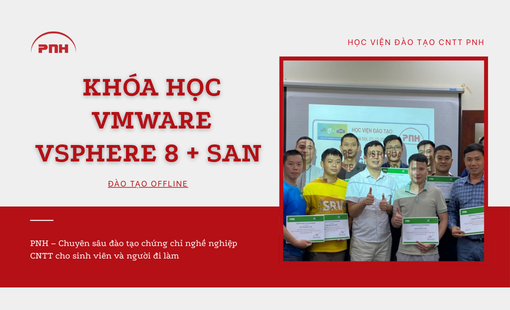


Để lại bình luận của bạn
Hãy để lại bình luận của bạn để cùng trao đổi với chúng tôi !