Khóa học và ôn thi chứng chỉ CKA pass 100% tại Hà Nội
Thi chứng chỉ CKA như nào, tất tần tật các thông tin liên quan đến kỳ thi chứng chỉ CKA mời các bạn tham khảo bài viết này nhé.
Thi chứng chỉ CKA
CKA, tên đầy đủ là Certified Kubernetes Administrator là một chứng chỉ về Kubernetes.
- Thời lượng bài thi: 120 phút (2 tiếng)
- Loại câu hỏi: 100% Lab
- Số lượng câu hỏi khoảng: 15-20 câu, mỗi câu hỏi sẽ có trọng số điểm khác nhau (4%-13%) tuỳ mức độ khó dễ, đúng câu nào sẽ được tính câu đó.
- Ngôn ngữ: Tiếng Anh
- Lệ phí thi: 395$ tuy nhiên các bạn có thể tìm mua voucher để được giảm giá nhé
- ĐIểm pass: 66%/100%
- Thời hạn chứng chỉ: 3 năm
- Kết quả thi sẽ được gửi qua mail sau 24 giờ.
Sơ đồ mối tương quan giữa các chứng chỉ CKA – CKAD – CKS
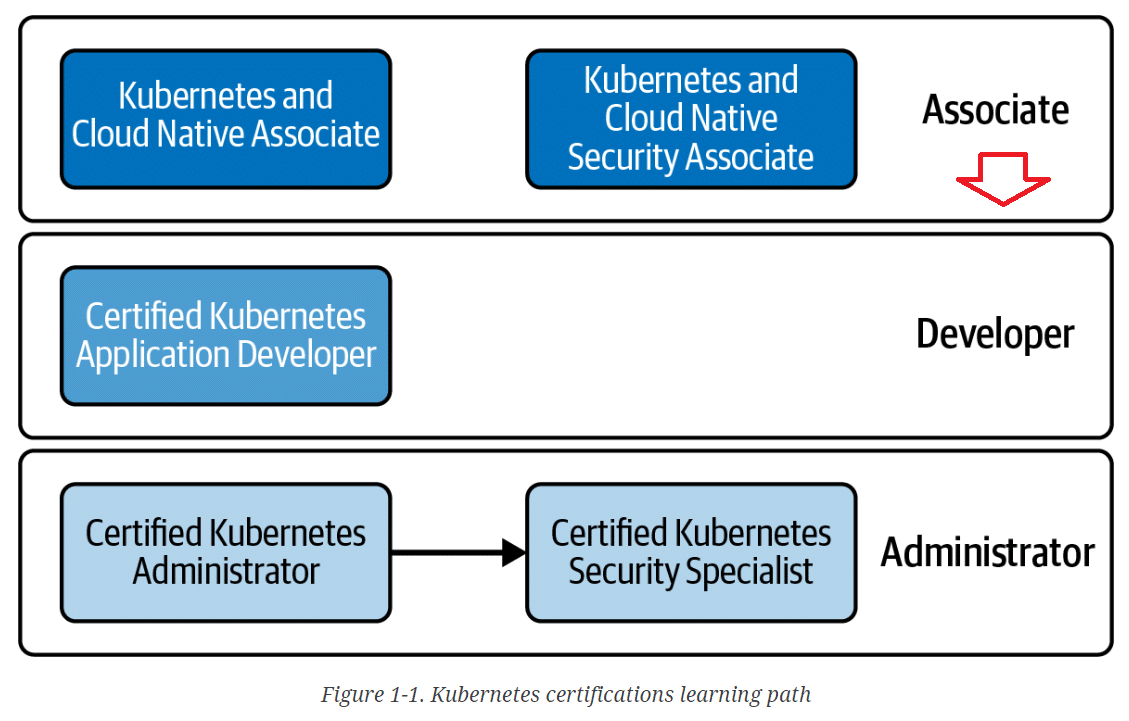
Nội dung bài thi chứng chỉ CKA
- 25%: Cluster Architecture, Installation, and Configuration
- 15%: Workloads and Scheduling
- 20%: Services and Networking
- 10%: Storage
- 30%: Troubleshooting
Nội dung khóa học và ôn thi chứng chỉ CKA
Section 1. Cluster Architecture, Installation, and Configuration
Creating and Managing a Kubernetes Cluster
- Installing a Cluster
- Initializing the Control Plane Node
- Joining the Worker Nodes
- Managing a Highly Available Cluster
- Upgrading a Cluster Version
- Upgrading control plane nodes
- Upgrading worker nodes
Role-Based Access Control
- RBAC High-Level Overview
- Creating a Subject
- ServiceAccounts
- Rendering ServiceAccount Details
- Assigning a ServiceAccount to a Pod
- Understanding RBAC API Primitives
- Default User-Facing Roles
- Creating Roles
- Creating RoleBindings
- Rendering RoleBinding Details
- Seeing the RBAC Rules in Effect
- Namespace-wide and Cluster-wide RBAC
- Aggregating RBAC Rules
Backing Up and Restoring etcd
- Backing Up etcd
- Restoring etcd
Section 2. Workloads
Managing Workloads with Deployments
- Understanding Deployments
- Creating Deployments
- Listing Deployments and Their Pods
- Rendering Deployment Details
- Deleting a Deployment
Performing Rolling Updates and Rollbacks
- Rolling Out a New Revision
- Rolling Back to a Previous Revision
Scaling Workloads
- Manually Scaling a Deployment
- Manually Scaling a StatefulSet
- Autoscaling a Deployment
- Creating Horizontal Pod Autoscalers
- Listing Horizontal Pod Autoscalers
- Rendering Horizontal Pod Autoscaler Details
Defining and Consuming Configuration Data
- Creating a ConfigMap
- Consuming a ConfigMap as Environment Variables
- Mounting a ConfigMap as a Volume
- Creating a Secret
- Consuming a Secret as Environment Variables
Mounting a Secret as a Volume
Section 3. Scheduling and Tooling
Understanding How Resource Limits Affect Pod Scheduling
- Defining Container Resource Requests
- Defining Container Resource Limits
- Defining Container Resource Requests and Limits
Managing Objects
- Declarative Object Management Using Configuration Files
- Declarative Object Management Using Kustomize
Common Templating Tools
- Using the YAML Processor yq
- Merging YAML files
Using Helm
Section 4. Services and Networking
Kubernetes Networking Basics
- Connectivity Between Containers
- Connectivity Between Pods
- Understanding Services
- Service Types
- Creating Services
- Listing Services
- Rendering Service Details
- Port Mapping
- Accessing a Service with Type ClusterIP
- Accessing a Service with Type NodePort
- Accessing a Service with Type LoadBalancer
- Understanding Ingress
- Ingress Rules
- Creating Ingresses
- Defining Path Types
- Listing Ingresses
- Rendering Ingress Details
- Accessing an Ingress
Using and Configuring CoreDNS
- Inspecting the CoreDNS Pod
- Inspecting the CoreDNS Configuration
- Customizing the CoreDNS Configuration
DNS for Services
- Resolving a Service by Hostname from the Same Namespace
- Resolving a Service by Hostname from a Different Namespace
DNS for Pods
- Resolving a Pod by Hostname
Choosing an Appropriate Container Network Interface Plugin
Section 5. Storage
Understanding Volumes
Volume Types
Creating and Accessing Volumes
Understanding Persistent Volumes
Static vs. Dynamic Provisioning
Creating PersistentVolumes
Configuration Options for a PersistentVolume
- Volume Mode
- Access Mode
- Reclaim Policy
Creating PersistentVolumeClaims
Mounting PersistentVolumeClaims in a Pod
Understanding Storage Classes
Creating Storage Classes
Using Storage Classes
Section 6. Troubleshooting
Evaluating Cluster and Node Logging
- Cluster Logging
- Using a node logging agent
- Using a sidecar container
- Pushing directly to logging backend
- Node Logging
Monitoring Cluster Components and Applications
Troubleshooting Application Failures
- Troubleshooting Pods
- Retrieving high-level information
- Inspecting events
- Inspecting logs
- Opening an Interactive Shell
- Troubleshooting Services
Troubleshooting Cluster Failures
- Troubleshooting Control Plane Nodes
- Troubleshooting Worker Nodes
- Checking the kubelet process
- Checking the certificate
- Checking the kube-proxy Pod
Tham gia khóa học CKA tại PNH với thời lượng là 16 buổi, hỗ trợ:
- Hỗ trợ dump ôn thi chứng chỉ CKA mới nhất
- Hỗ trợ cho học viên mượn phòng thi để thi chứng chỉ CKA (chỉ dành cho học viên PNH)
Một số học viên tại PNH đã pass chứng chỉ CKA

Học viên Nguyễn Đức Nam lớp DevOps Pro thầy Hoàng pass chứng chỉ CKA ngày 19/04/2023 và chứng chỉ CKAD ngày 08/05/2023

Học viên Lại Manh Huấn tốt nghiệp khóa DevOps ngày 09.12.2022, pass chứng chỉ ngày 23.07.2023

Học viên Nguyễn Tuấn Nghĩa tốt nghiệp khóa DevOps ngày 12.05.2023, pass chứng chỉ ngày 21.06.2023

Học viên Nguyễn Văn Quyết tốt nghiệp khóa DevOps ngày 27.05.2023, pass chứng chỉ ngày 26.07.2023
Mọi thông tin chi tiết xin vui lòng liên hệ:
HỌC VIỆN PNH – 19 NĂM ĐÀO TẠO & THI CHỨNG CHỈ CNTT QUỐC TẾ TẠI HÀ NỘI
⏩ Fanpage: Học viện đào tạo quản trị mạng PNH TẠI ĐÂY
☎️ Hotline 1 & Zalo: 0906 289 618 (Ms. Linh)
📞 Hotline 2 & Zalo: 0904 508 838 (Ms.Thủy)
📮 Điạ chỉ: P301, tầng 03 tòa nhà DETECH, số 8A Tôn Thất Thuyết, Hà Nội
Xem thêm:




Để lại bình luận của bạn
Hãy để lại bình luận của bạn để cùng trao đổi với chúng tôi !